|
|
|
|
|
|
| If this message is not displayed properly,
click here to launch your browser
|
|
|
 |
 |
 |
|

|

|

|
ISSUE #1
August 2012 |

|
|

|
|
Product Support (800) 546-1350, option 2
|
|
|
|
|
|
|
|
|
|
|
|
Get Social & Promote Your ESP Website™
|
|
ESP Websites are fully optimized to support social media, and you can easily push products to your Facebook, Twitter, or LinkedIn pages. When customers click on your post, they are sent directly to your ESP Website.
Here's a cool idea: Promote your website on social sites with coupon codes. If customers like your business page, then each week you can post coupon codes for customers to use on their next purchase from your site.
Set up your Social Networking Links NOW.
|
|
|
|
|
|
|
|
|
|
|
|
|
|
| Add a Facebook Link to Your Website |
|
With over 845 million users, Facebook is the largest social media network connecting people and businesses around the world. If you are not on Facebook yet, you should start by getting your own account, building a friend base, and learning the protocols for posting status updates, photos, and videos. For some ideas on getting started, visit: espweb.asicentral.com. Already have a page? Be sure to add it to your ESP Website.
Learn More about marketing with Facebook. |
| |
|
|
| Get More Followers on Twitter |
|
Are you looking to build your company's brand awareness? If you answered yes, it's time to get started on Twitter. Twitter is a word-of-mouth community of 300 million users, sending over 300 million tweets per day.
You want to have followers that are dedicated and interested in what you have to say. Engaged followers will stay followers. They will be responsive and share your content with others.
Here's a Tip: If you are adding 5-10 followers organically a week, you are doing a great job.
Click Here to add your Twitter account to your ESP Website. |
|
|
|
|
|
|
|
|
|
|
|
|
|
|
|
| Leverage your Profile with LinkedIn |
|
LinkedIn is a professional community with 150 million-plus members and provides an atmosphere in which professionals look to connect and share insights that are business-related. It all starts with developing a strong profile and then building your network of connections.
Your LinkedIn profile is a fantastic tool for building credibility and establishing your business.
Click Here to connect your LinkedIn page to
your ESP Website.
|
|
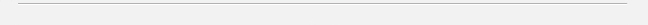
|
|
|
| Where Do I Update My Social Links? |
|
1. Login to ESP Websites @ http://espweb.asicentral.com.
If ESP Websites isn't your default application, choose ESP Websites Admin from the My Applications drop-down.
2. Select your site from the drop-down menu at the top of the admin page. 3. Choose Settings 4. From the Settings page, select Info 5. Scroll to the bottom of the page and update your social media links.
Note: You must provide the full URL of your social link: ie. http://www.facebook.com/mysocialsite
If you have any questions, contact ASI Product Support.
|
|
|
|
|
|
|
|
|
|
|
Get Ready for ESP Websites!
|
|
The all new ESP Websites are built for sales. Powered by the most robust and accurate search engine in the industry, your ESP Website is ready-to-go in just minutes. Visit www.asicentral.com/espwebsites for more details.
|
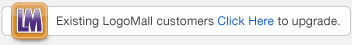
|
|
|
|
|
|
|
|
|
|
|
|
|
|
|

 asi/33020
asi/33020